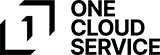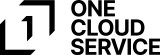Benefits of Virtual Desktop

Benefits of Virtual Desktop
Benefits of Virtual Desktop
Microsoft Windows’ Virtual Desktop is an all-inclusive desktop and app virtualization service that is available on Azure. It is currently in public review and is the only virtual desktop built for Windows 10, which optimizes Office 365 ProPlus and supports Remote Desktop Services. Windows Virtual Desktop promises simplified management, support for Remote Desktop Services (RDS), and multi-session Windows 10. At the moment, Windows Virtual Desktop is the only service that offers its users the ability to deploy Windows desktops in little or no time while providing a multi-session Windows 10 experience. In all, Windows Virtual Desktop delivers simplified management and is crucial to the success of business concerns in today’s digitized world. Read on to discover some of the benefits of using Windows Virtual Desktop.
- Cost: Windows Virtual Desktop reduces the operational costs that attend desktop management, infrastructure, and support. It achieves this by eliminating the costs associated with creating new accounts for new employees: purchasing, installing and providing upkeep of the systems. All storage and processing needs are managed by the Azure cloud environment. So the costs of hard drives, fans, memory, storage, computing power, and sundry applications are eliminated.
- Security: Windows Virtual Desktop offers top-notch security as your information is stored on a remote server. This is made possible by saving key business data on a virtual private network (VPN), which imposes restrictions on your data. This restriction serves to add another layer of security to your information. When a business is on Windows Virtual Desktop, its systems are constantly upgraded while your corporate data is secured in data centers managed by IT professionals. Windows Virtual Desktop reduces the number of data paths, thus allowing infrastructure to be easily managed. Storing your data on Windows Virtual Desktop allows you to keep your data in a single location. This greatly enhances the security of your data by eliminating the incidence of breaches, loss or theft.
- Employee Efficiency: Windows Virtual Desktop facilitates remote access to your files at any given point in time. This increases the efficiency of staff. For one, they are more flexible. Then challenges with logistics are eliminated, thus creating a great work culture that generates employee efficiency. With Windows Virtual Desktop, your IT administrators can clone as many desktops from a server in very little time. This is in addition to simple maintenance that requires less support and agile rollouts.
- Continuity Is Assured: Disasters (natural and man-made) are an inevitable part of life. These disasters often lead to the loss of key information. In the event that you forestall this loss with backups, there is the tendency of you experiencing downtime, especially as you try to get around the data restoration process. With Windows Virtual Desktop, nothing disrupts your workstation as remote access allows your operations to stay running even in the case of the worst kind of disaster.
Takeaway
More firms are opting to integrate Windows Virtual Desktop into their operations because of the benefits it offers. You can also take the same route to optimise your business processes.