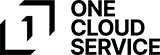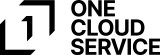Remote Working – IT Infrastructure Checklist

Remote Working – IT Infrastructure Checklist
As the Covid-19 pandemic continues, businesses are moving towards a remote working solution. We have provisioned a simple checklist to help evaluate your business IT readiness and see if it can operate as if you were in the office. One Cloud Service has broken down the subject into the following areas:
- Communication
- Access to applications and corporate data
- Security
Keep the Conversation Flowing
During the past 6 months there has been a massive increase in video and audio calls over the web. Existing solutions such as Teams and Google Meet have become more prevalent in the corporate world and we have seen newcomers such as Zoom come into the spotlight.
All these platforms have taken this opportunity to lure more customers to use their service by offering financial benefits – Microsoft Teams revising their Free plan, and rolling out new features and functionality in attempt to take a larger market share.
Which One is Best?
It all depends on which existing solutions you have in place already. Your business may already be familiar with the Microsoft 365 suite therefore it would make sense to go for Microsoft Teams. It’s important that which product you select that it fits into your user’s workflow. Despite everyone working in different locations you want to keep everyone communicating with each other.
One Cloud Service solutions are flexible, however we do push Microsoft Teams as our preferred software for communication. Not only does Microsoft Teams come included in most of the Microsoft 365 offerings, it’s well suited to integrate with existing applications such as Outlook and SharePoint.
Application and Data Accessibility
Traditionally businesses would locate all their data on a file server located within the office. Today, businesses are now moving towards a cloud-based solution to store their data. SharePoint is a great application to set up an intranet and store company data. There are multiple benefits from hosting company data in SharePoint such as accessibility, resiliency and security.
What happens if your remote workers are not always online? Microsoft OneDrive is perfectly suited to synchronise data from SharePoint to the user’s local machine. This allows users to access data when they are on the move and don’t have access to the internet.
It’s possible to take it one step further and offer a Virtual Desktop environment for remote workers. This allows all the user applications and data to be stored in one location and be accessed from any devices around the world.
IT hardware provisioning can be a challenge when users aren’t located in a central office. Utilising Virtual Desktop Infrastructure, users can bring their own device to the equation and simply remote on to a centrally managed desktop. This not only increases accessibility but data security as well. Talking about security…
Work Securely
With the modern advances in software and applications, it’s made remote working a viable option for businesses. At the same time it has meant your company data is more accessible and therefore at a higher risk of being lost / stolen. Fortunately security methods has also improved for protecting end user devices and company data.
Disk encryption, Data Loss Protection (DLP) and web filtering are a few options to help assist your remote workers in protecting company data.